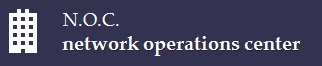POP3 Settings – E-mail is received by your client and then it is deleted from the server. If you configure your client for POP, you will not be able to use Webmail.
| Server name | Port | Encryption method | |
|---|---|---|---|
| POP3 | outlook.office365.com | 995 | SSL |
| SMTP | smtp.office365.com | 587 | TLS |
Use the whole e-mail address for the username field
IMAP Settings – E-mails are retained on the server and are accessible through Webmail.
| Server name | Port | Encryption method | |
|---|---|---|---|
| IMAP4 | outlook.office365.com | 993 | SSL |
| SMTP | smtp.office365.com | 587 | TLS |
Use the whole e-mail address for the username field